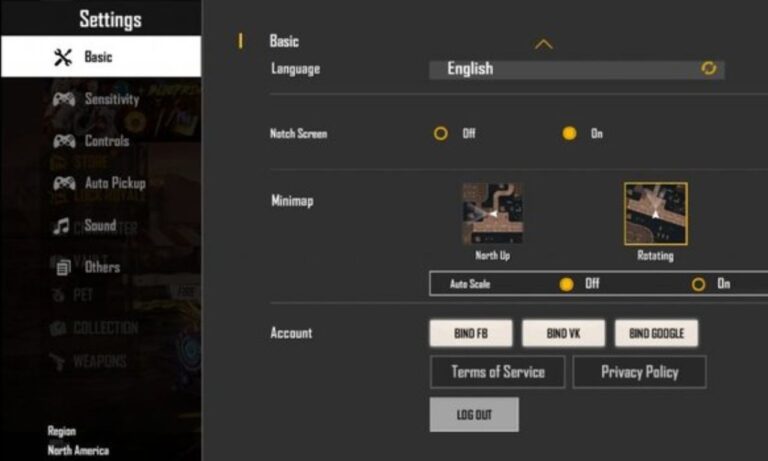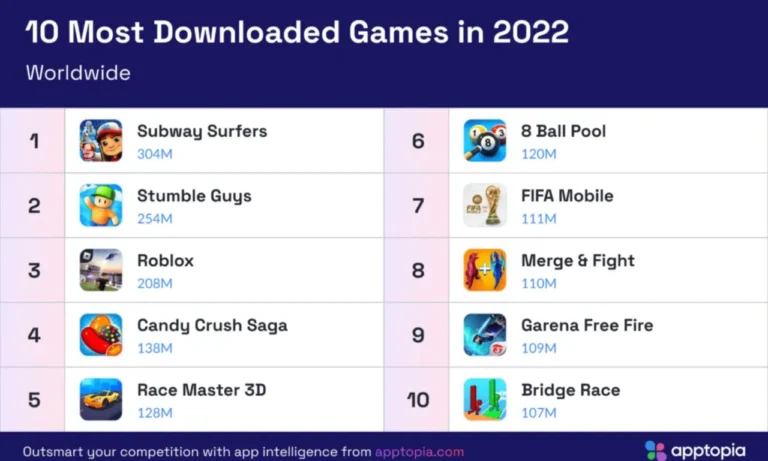Fix Lag in Free Fire 5 Simple Methods for Smooth Gameplay
Facing lag issues while playing Free Fire? Explore our guide featuring 5 simple yet effective methods to enhance your gameplay and reduce lag. Dive in now!.
Do you often find your Free Fire experience disrupted by frustrating lags? Lagging, unfortunately, can be a common issue in high-resolution battle royale games like Free Fire, particularly if your device isn’t optimized for such heavy-duty gaming. But don’t worry, we’re here to help you reclaim your seamless gameplay experience with these 5 simple methods.
- Update Your Game: Ensure your Free Fire game is up-to-date. Developers regularly release updates that not only introduce new features but also fix bugs and improve game performance.
- Check Your Internet Connection: A stable and fast internet connection is crucial for a lag-free experience. If possible, use Wi-Fi rather than mobile data while playing.
- Clear Cache: Over time, your device accumulates cache data, which can slow down your game. Clearing the cache data of the Free Fire app can significantly improve game speed.
- Lower Graphics Settings: If your device isn’t high-end, running the game on high graphics settings could cause lag. Try lowering the graphics settings in the game.
- Close Background Apps: Running multiple apps simultaneously can slow down your device and cause the game to lag. Close all unnecessary apps before launching Free Fire.
Why is my free fire lagging?
Remember, a smoother gaming experience leads to better performance on the battlefield. With these straightforward methods, you’re well on your way to enjoying lag-free, exhilarating Free Fire matches. Game on!
Garena Free Fire, one of the few light games, claims to provide a quality experience and the adrenaline of the battle royale genre. The game can be played without excessively expensive hardware. Players do not need to regularly spend their own money on equipment upgrades.
The creators frequently release patches with fascinating new features. More significantly, low-end devices’ compatibility is considered while creating update patches. Despite this consideration and investigation, some gaming devices may still lag.
Garena Any smartphone that supports graphics and runs iOS or Android can install Free Fire. Both high-end and low-end devices can install and run Free Fire, as we discovered. Free Fire has been shown to consume 2GB, 4GB, and 8GB of RAM while being played. But the tone of game features, including free-fire character skins, weapon skins, and many more, may be improved.
On entry-level Android phones with 512MB and 1GB RAM, rendering all these objects and images could be sluggish. In this article, I’ll go over a few tips for playing free-fire games smoothly on Android smartphones with 1GB or 2GB of RAM.
Ways to Fix lagging of free fire
Change developer settings
One way to make the most of your smartphone is to enable the developer settings and make some adjustments to it. Before choosing the 4xMSAA option, make sure the developer options are activated. If it is not already active, you must make it so. The performance of games that require a lot of resources will be enhanced on the majority of Android handsets by using this option. But occasionally, it might even stop working. As a result, you should do some research. Once this is enabled, you can go ahead and reduce the animation time in your developer options.
Game Settings
If you have thoroughly cleaned and optimized your device but your game is still acting up, there is a very significant chance that your device cannot manage the load from the game. In that case, changing the game’s settings is the best line of action. Free Fire, fortunately, gives you enough flexibility over the aesthetics and gameplay options to let it operate smoothly on outdated technology. The following is a list of the optimum gaming settings that you need to keep in mind. Lowering the game’s resolution will have a major impact on how smoothly it works, despite the fact that you might not want to. Consider a solution that will improve both the comfort of your device and gaming.
Close Background Applications
On smartphones, background processes consume a sizable chunk of RAM, which reduces the amount of memory available for gaming. In order to meet Free Fire’s RAM requirements, make sure no other programs are active in the background. The best FPS will enhance the gaming experience and allow the game to fully utilize all of its resources.
Turn off Notifications
I just saw a man playing Free Fire with ease on a smartphone with 2GB of RAM. He claims that the Free Fire game’s lag and stickiness on low-end devices are primarily due to the Notifications alert. To avoid slowness and FPS issues while playing Free Fire, it is highly recommended that you turn off alerts. Turn on Do Not Disturb for a distraction-free gaming experience.
Turn off Battery Saver
The CPU, RAM, and memory work together in “Battery Saver Mode” to prolong battery life. Running graphically demanding software or playing games while the power saver mode is active is not encouraged because it will inevitably result in poor performance. While power saver mode is active, playing free-fire games is not advised.
Clear Internal Storage
The most important thing to do is remove large, unnecessary objects like videos, programs, audio, photos, etc. to reduce slowness in Free Fire. To play the game, storage must be empty. To utilize this strategy, go to your file manager and search for huge files. The whole list for the same will be displayed by the system.
FAQs | Fix Lag in Free Fire 5 Simple Methods for Smooth Gameplay
Is Core i3 suitable for intense gaming?
Present-day quad-core Core i3 CPUs may appear underpowered when compared to flagship processors with eight or more cores. It could seem considerably less capable if you have an older Core i3 CPU that only has two cores and four threads. However, you don’t require mid-range technology to enjoy PC games.
How many active players are in Free Fire?
It climbed to the top rank among all downloaded mobile games in 2019. As of 2021, Free Fire had more than 150 million active users per day. Free Fire Max, a version of Free Fire with enhanced graphics, became widely accessible on September 28, 2021.
Conclusion
Games are large and take up a lot of space on our phones, and when they run, they consume a lot of RAMS. Free Fire lags in an old Android phone with only 2-4 GB of RAM; there are several solutions to this problem, which are listed above in the article. So, download and enjoy this game.